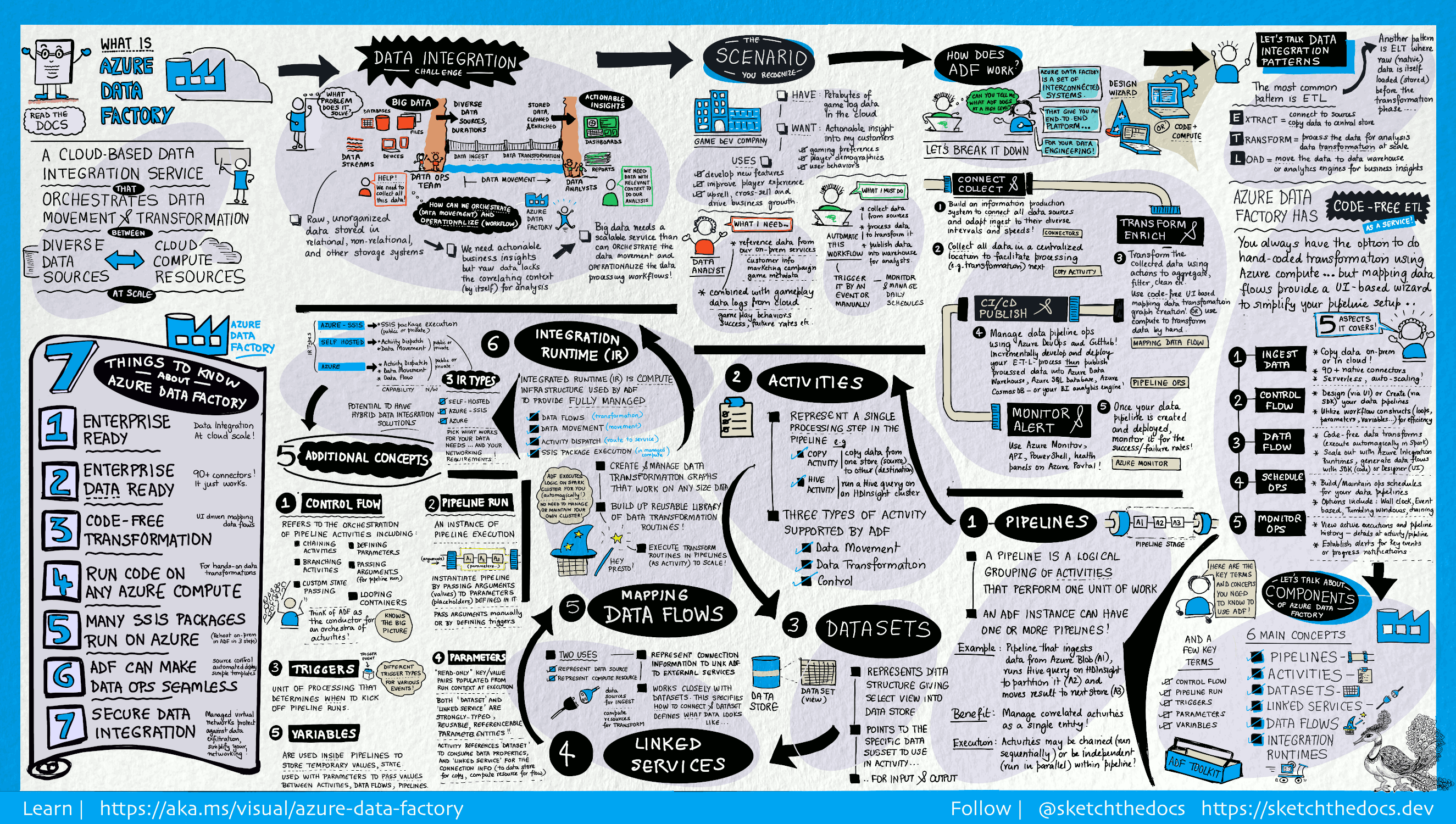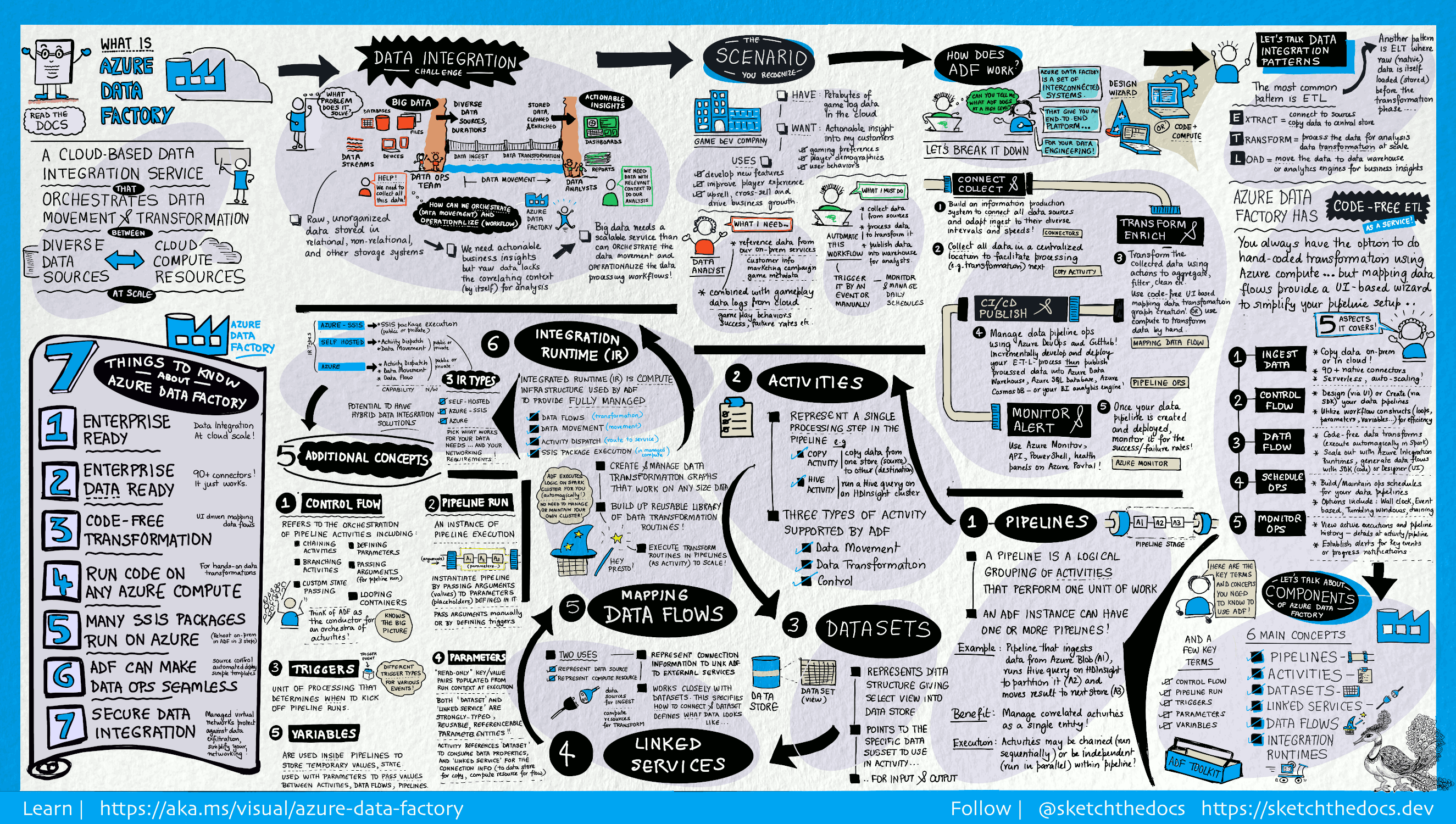Azure Data Factory (ADF)
- Definition: A cloud-based data integration service THAT
orchestrates data movement and transformation BETWEEN
direct data sources compute resources
- How does it work?
Connect and collect
Transform and enrich
CI/CD publish
Monitor and alerts
- Most common “data integration pattern” = ETL (Extract/Transform/Load)
- ADF has code-free ETL as a service
- Option to do hard-coded transformation using Azure compute
- Mapping data flow provide a UI-wizard to simplify your pipeline setup (5 aspects)
- Ingest data
- Control flow
- Data flow
- Schedule ops
- Monitor ops
- Components:
Pipelines
Activities
Datasets
Linked Services
Dataflows
Integration Runtimes
- Key terms:
Control flow
Pipeline run
Triggers
Parameters
Variables
- PIPELINES: A logical grouping of ACTIVITIES that perform one unit of work
- ADF can have one of more pipelines
- ACTIVITIES: Represent a single “processing step” in the pipeline
- Three (3) types of activities supported by ADF:
- Data movement
- Data transformation
- Control
- DATASETS: Represent data structure giving selected view into data store
- Points to the specific data SUBSET to use in activity
- For input and output
- LINKED SERVICES (?)
- Mapping DATAFLOWS:
- Two (2) uses:
- Represent data source (for INGEST)
- Represent compute resource (for TRANSFORM)
- Represent connection information to link ADF to external services
- Works closely with datasets: This specifies HOW to connedt & datasets defines WHAT data looks like
- INTEGRATION RUNTIMES (IR):
- Compute infrastructure used by ADF to provide FULLY MANAGED:
- Dataflows
- Data movements
- Activity dispatch
- SSIS Package Execution
- Automatically manages Spart clusters
- Three (3) IR types:
- Azure SSIS (SQL Server Integration Services) package execution (public or private)
- Self hosted; Activity dispatch & Data movements (public or private)
- Azure; Activity dispatch & Data movements & Dataflows (public or private)
- Hybrid solution, depending on your networking needs
References
Diagram